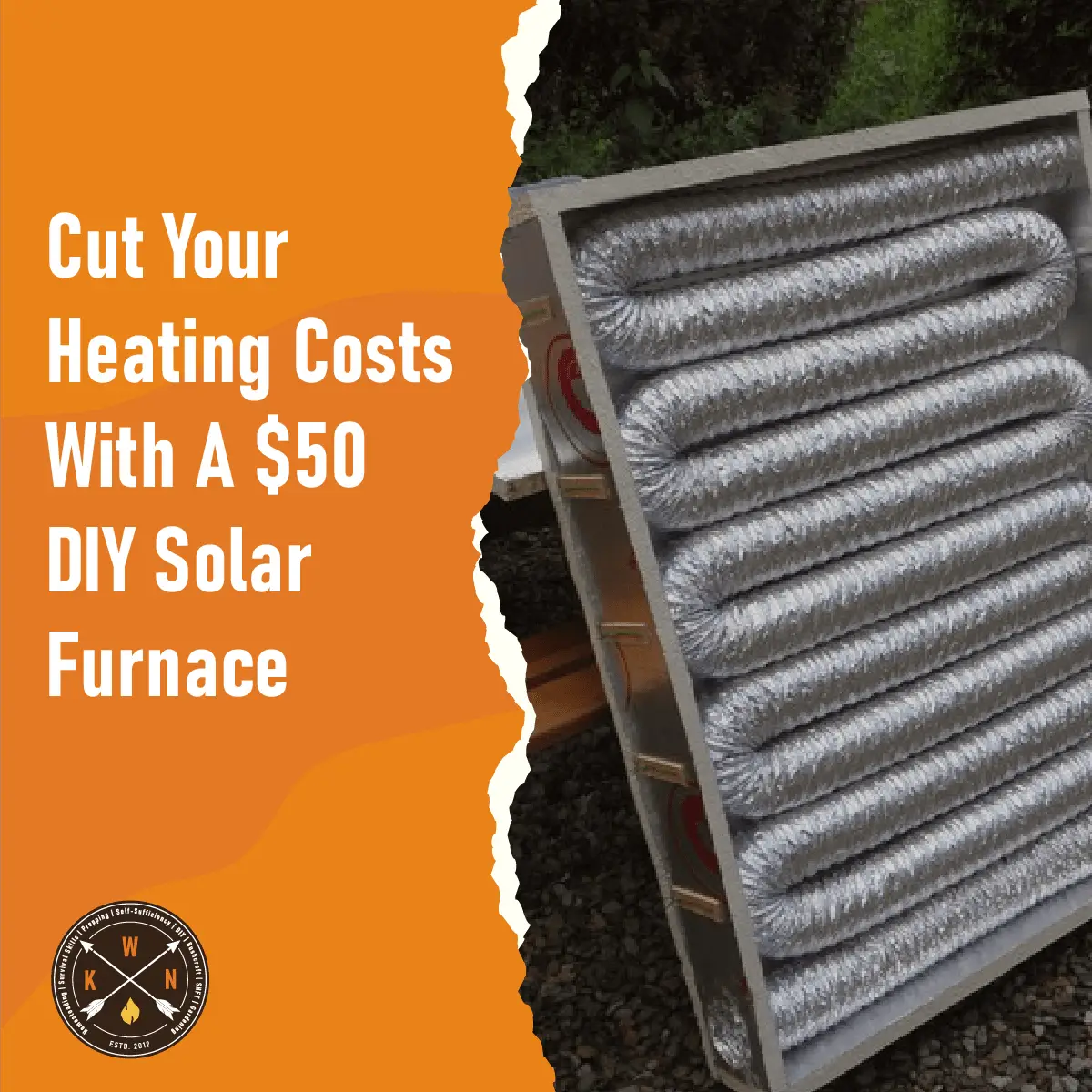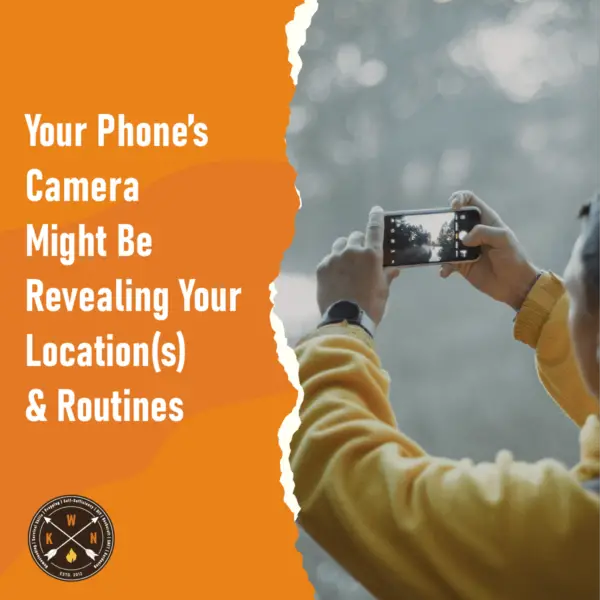
The cameras on our iPhones and Android smartphones are amazing. I use mine for everything from snapping quick photos whilst out and about, to precious family moments, through to snapping business cards, flyers, and device instructions etc.
In short, the cameras on our smartphones makes life easier and better. That said, there is a fairly major issue that not many smartphone users are aware of when they are happily snapping away and sharing photos here, there and everywhere.
Table of Contents
ToggleYour iPhone Or Android Camera Could Be Violating Your Privacy & Security
Did you know that every Android and IOS phone geo-tags and shares location, and time/date information for each and every photo? This location information is stored in each photo’s EXIF metadata, stored within the photo itself.
This feature is TURNED ON BY DEFAULT. If you have never specifically turned it off, it is on.
I see this as a huge issue as most people are unaware that the location and time and date of their photos is included in the EXIF metadata on each and every photo they take.
Not only is this information stored in the EXIF data within the photo, but it is also incredibly easy to view.
- On a desktop, simply ‘right click’ and view the photo’s ‘properties’ on a desktop.
- On Android, you simply view the photo and click on the ‘menu’ and choose ‘Info’.
- On the iPhone, you simply view the photo and click on the ‘Details’ button.
Surely, this location sharing feature should be OFF by default? AT least then, if you turn it on, you know it’s on.
I See Two Reasons This Is Problematic
Sharing Photos On Social Media
Firstly, when you share photos online, on social media or online photo albums, every photo shared is providing the date it was taken together with the specific location it was taken from.
Sure… You might think your Facebook and Instagram security settings are dialled in (are they though?), but what about when friends, families and followers share your photos. Who else is seeing them?
For Example

You’ve just posted a cute photo of your dog sleeping. You add some text -‘ just chilling at home with Barney’. Boom! You’ve potentially just given away your location AND mentioned it’s your home as well. Now friends of friends or followers (or who knows who) can see where you live.
Similar scenarios can be imagined for other locations such as your parent’s home, your place of work, your favourite family leisure/vacation places or even some secret spots, that you didn’t realise you were giving away the location of.
Not only do these photos potentially show people where you are, or where you have been; they can also tell people where you are not… If you share photos when you are away from home, people can check the EXIF data on the photo and they can see where you are specifically, and then know, for example, you are not at home at present…
With all these photos including the time/date and location, a quick scroll through your social media someone can begin to uncover your routines. Criminals must be using social media and utilizing the EXIF time/date and location data from photos to determine where people live/work and when they are not at home.
The Apps That Have Access To Your Phone’s Camera
Secondly, lots of phone apps require and are granted access to use your phone’s camera. Did you really read their terms & conditions? Do you know what they might be doing with this data, or who they might be sharing it with?
To highlight this issue, programmer, Felix Krause, created a simple ‘proof of concept’ app to demonstrate the access and information these apps are given by your Android or iPhone camera. It can literally be years worth of time, dates and locations where you have taken photos.
📍 Any app gets complete access to where you’ve been the last years within a second, when you grant access to photos https://t.co/cLAMzibRrj pic.twitter.com/vRaUxdAxds
— Felix Krause (@KrauseFx) September 27, 2017
The Good News Is – You Can STOP this in about 20 Seconds
Turn Geotagging off on Android phones
Depending on the age and model Android phone, try these options:
Open the Camera app. Tap – the Menu button and choose – Settings. Disable the – Save location option here.
Alternatively, open the Camera app. Tap – the Menu button and scroll down until you see the setting call Geo Tag or Tag Locations (or similar) and disable it.
Some Android phones might be slightly different, but if you dig around you should find the setting.
Turn Locations Services off on iPhones
On an iPhone, go to Settings > Privacy > Location Services. Choose Camera and now choose – Never, to turn off location tagging.
If you want to make sure you have disabled geo-tagging/location sharing, take a new photo and then check the EXIF data.
To do this:
On a desktop – simply ‘right click’ and viewing the photos ‘properties’ on a desktop.
On Android – you simply view the photo and click on the ‘menu’ and choose ‘Info’.
On an iPhone – you simply view the photo and click on the ‘Details’ button.
Sorted! Your phone camera will now continue to document the highlights of your life without revealing where and when they happened.