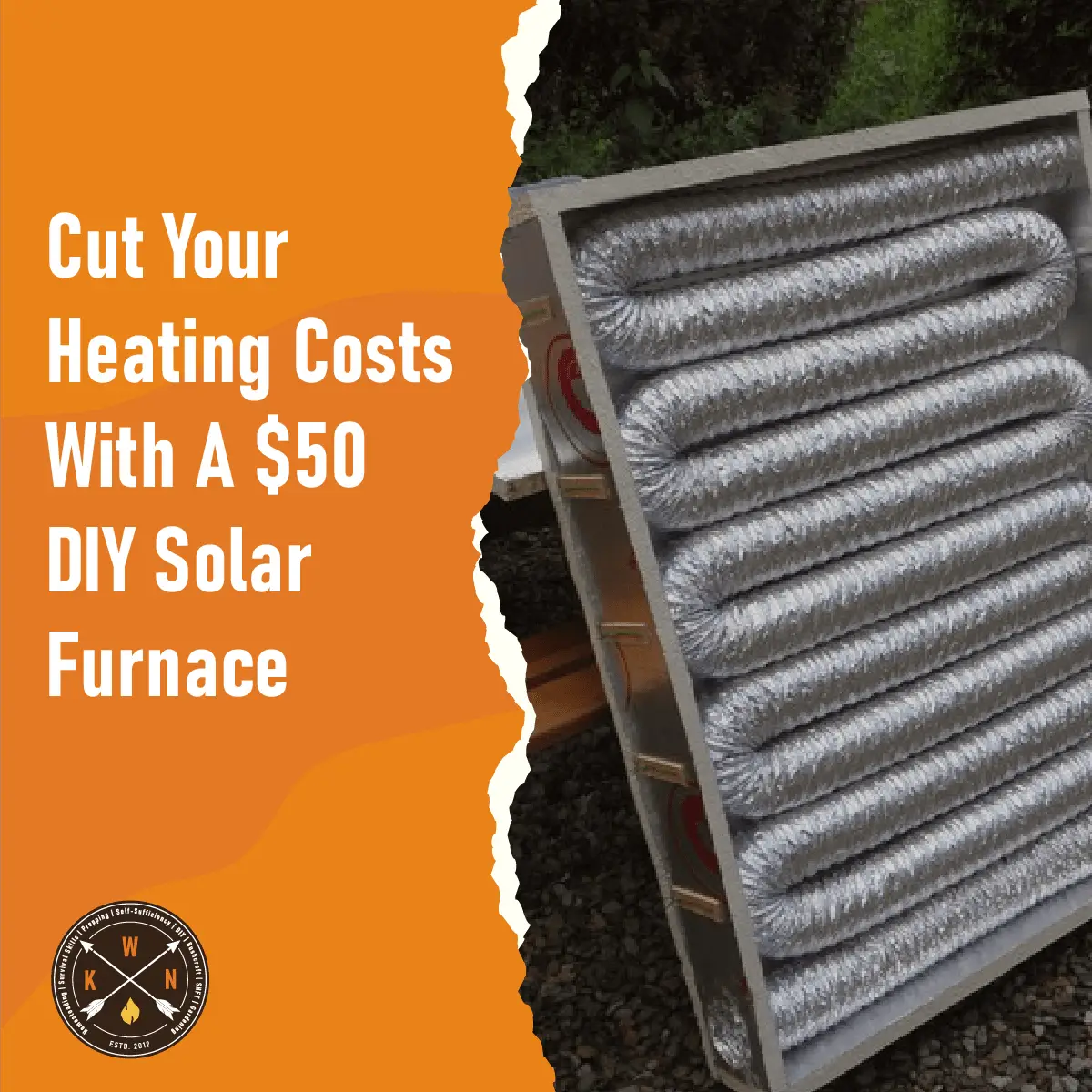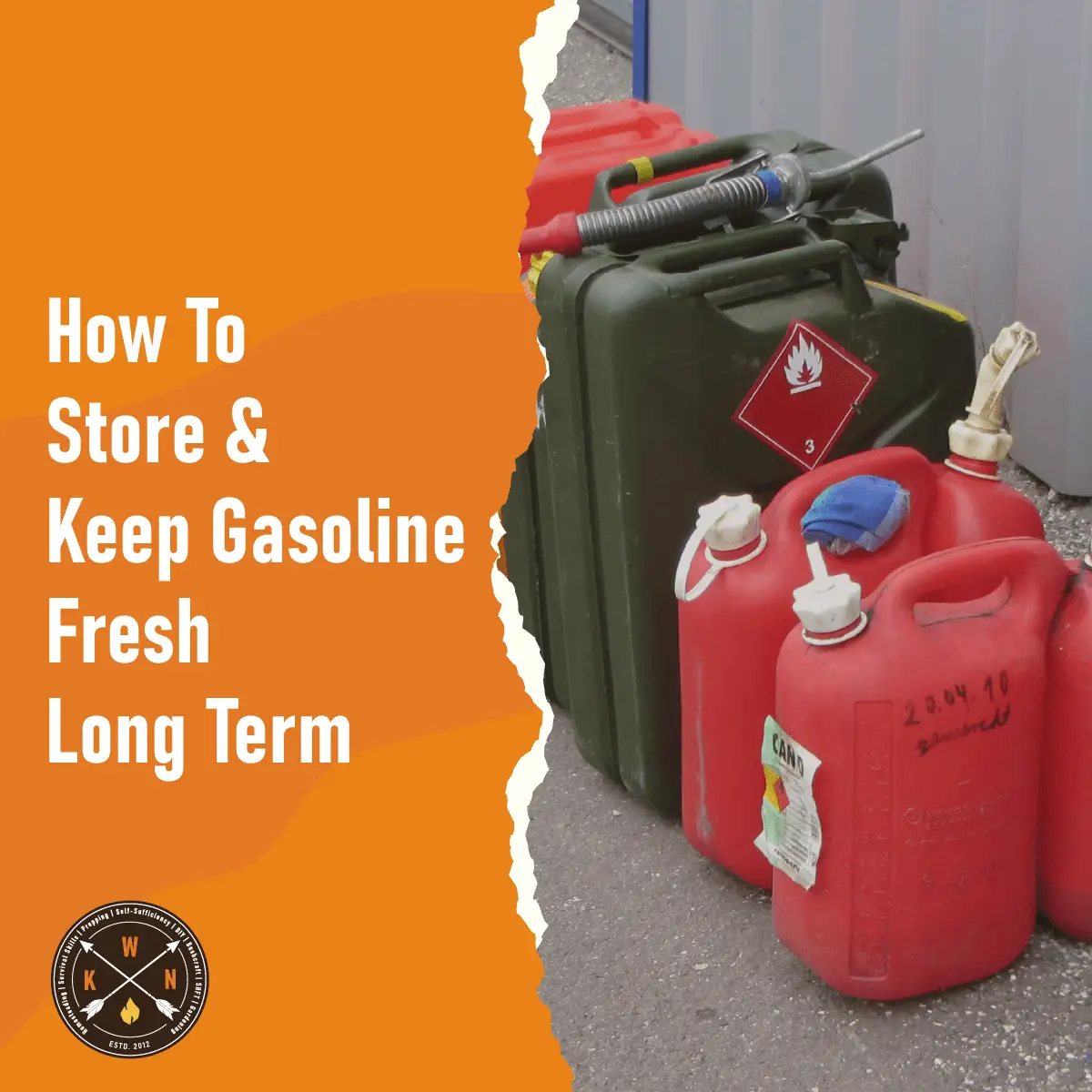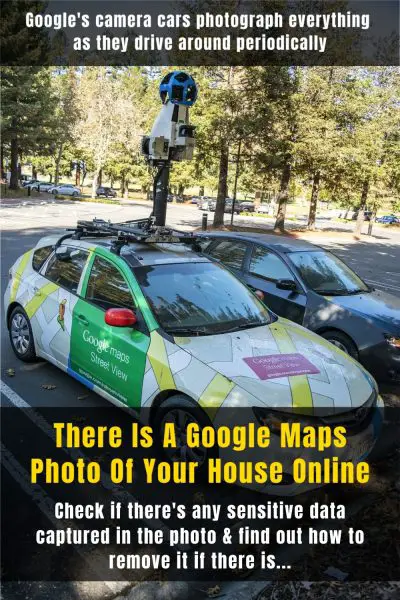
That said many people do have an issue with a photo of their house appearing on Google Street View without their permission, this is especially the case if family members, acquaintances or certain vehicles were outside the house when the Google Street View photo was captured.
You see the thing is Google has 100s of vehicles fitted with Street View cameras travelling around, continuously taking pictures of streets and properties and updating Google Maps. Whoever or whatever is on, or outside your property when the image is taken will also appear in the photo uploaded to Google Maps Street View.

The good news is – you can have your family, vehicles etc, and I believe, even your house blurred out from Google Street View. If you have never checked the image of your house etc, it might be worth a quick look to make sure you are happy with the image and information being displayed.
How To Report An Issue on Google Street View
- Firstly you need to go to Google Maps
- Search for and locate your street/property.
- In the ‘Google Maps’ menu click the ‘Street View’ option.
- Carefully check the image(s) for your street and property.
- If there is an issue, click the ‘Report a Problem’ link in the bottom right-hand corner of the image – fill in the form with as much information as possible and submit the form. Google will then review the submission and update or blur the image as appropriate.
I am not sure how long it takes Google to review the submission etc, or whether they notify you when the image has been blurred as requested, so the best advice would probably be to check the property on Google Maps Street View again in a week or two.